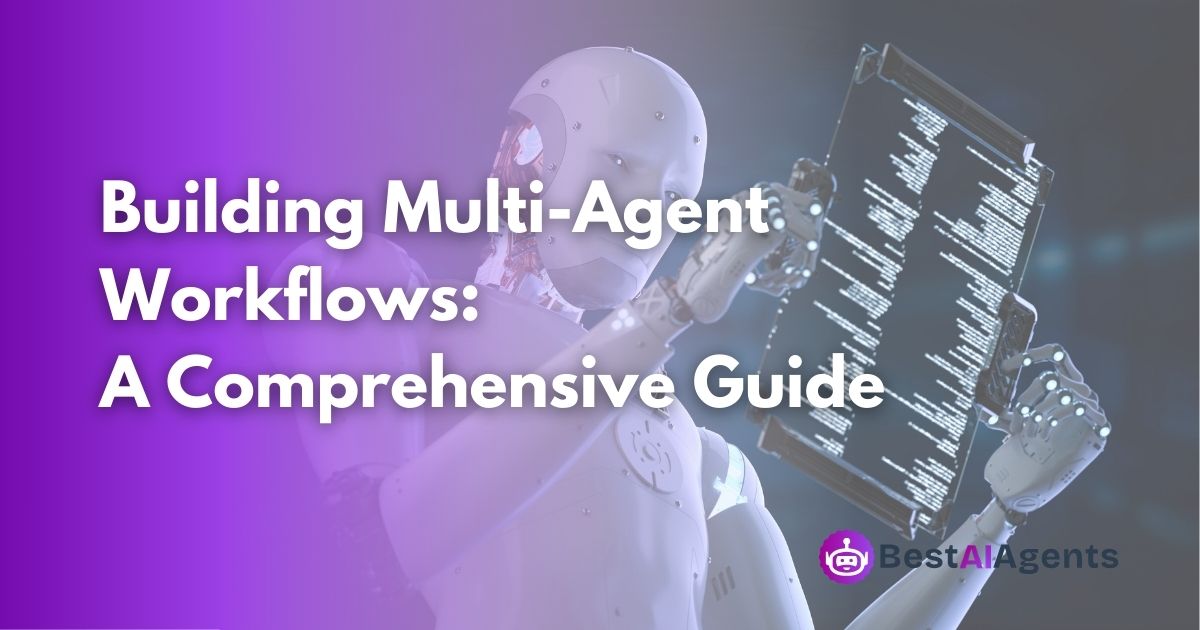AI Agent Monitoring: Best Practices for App Developers

Monitoring AI agents is essential to ensure they work efficiently, reliably, and deliver a great user experience. Here’s what you need to know:
- Why Monitor AI Agents: Track metrics like response time, accuracy, and error rates to detect and fix issues quickly.
- Key Challenges: Unpredictable behaviors, performance issues, and complex integrations require smart solutions like real-time alerts and unified dashboards.
- Important Metrics: Focus on response time, task completion rates, accuracy, and error frequency to evaluate performance.
- Best Tools: Platforms like Galileo AI, Langfuse, and AgentOps provide real-time tracking, dashboards, and debugging.
We continue with our series of blogs documenting the best practices to build AI Agents. Covering how to Build Multi-Agent Workflows and Providing the "Best 4 AI Agent Frameworks in 2025", we are now looking at the best practices for Monitoring AI Agents.
Quick Tip: Use real-time monitoring, customized dashboards, and regular data reviews to keep your AI agents running smoothly.
Related video from YouTube
Metrics for AI Agent Performance
Tracking the right metrics is key to evaluating how well an AI agent performs and ensuring its reliability. Amazon Bedrock serves as a great example, showcasing how real-time event streaming and detailed metrics tracking can help identify and address issues as they arise [3].
Key Metrics to Track
To monitor AI agent performance effectively, focus on four main metrics that directly influence user experience and system functionality:
| Metric Category | What to Measure | Why It Matters |
|---|---|---|
| Response Time | Average and peak latency | Keeps interactions smooth and fast |
| Accuracy Rate | Correct responses vs total | Ensures consistent service quality |
| Task Completion | Percentage of tasks completed | Reflects how well the agent performs |
| Error Frequency | Types and rates of failures | Highlights areas needing improvement |
AgentOps emphasizes that pairing these metrics with session replays (recorded user interactions) allows developers to uncover behavioral patterns. For instance, their analysis revealed that cutting response time by 20% often leads to higher task completion rates [7].
Combining Quantitative and Qualitative Metrics
For a well-rounded view of performance, combine hard data with user feedback. Amazon Bedrock's documentation highlights the importance of this approach:
"Comprehensive logging and observability practices, including traces and real-time streaming of trace events, provide a complete picture of AI agent performance" [3]
Alongside metrics like those in the table, include qualitative factors such as user satisfaction scores, sentiment analysis, and interaction quality reviews. Comparing this data against baseline performance can reveal trends and uncover issues - like a decline in user sentiment even when accuracy rates remain high.
Best Practices for AI Agent Monitoring
Real-Time Monitoring
Tools like Galileo AI offer real-time insights, helping teams quickly detect and fix issues before they escalate. Setting up detailed logging and observability right from the start is critical for effective monitoring.
| Monitoring Area | Key Features | Benefits |
|---|---|---|
| Performance Traces | LLM call tracking, control flows | Identifies processing bottlenecks instantly |
| System Health & Resources | Automated alerts, cost tracking, latency monitoring | Speeds up issue resolution and optimizes resources |
Real-time monitoring ensures problems are caught early, while dashboards provide a centralized view for analyzing and acting on this data.
Customizable Dashboards
Dashboards act as the control hub for monitoring AI agents, turning raw data into actionable insights. A well-designed dashboard highlights key performance metrics and allows developers to dive deeper into specific areas as needed.
For an effective setup, focus on these features:
- Real-time metrics visualization: Keep an eye on response times and accuracy rates.
- Custom alerts: Get notifications for critical issues or unusual patterns.
- Performance trend analysis: Track changes over time to spot recurring issues.
These dashboards not only help with immediate decision-making but also provide a solid base for long-term analysis and strategy adjustments.
Regular Data Review and Analysis
Customizable dashboards make it easier to conduct regular data reviews, helping developers identify patterns and refine strategies. For example, Amazon Bedrock uses model invocation logging to enhance AI performance while maintaining security [3].
Combining automated tools with human oversight delivers the best results. Techniques like confusion matrices can reveal accuracy trends and pinpoint areas needing improvement [4]. Pair this with regular security checks and role-based access control to balance performance with protection.
Frequent reviews - covering performance metrics, security audits, and strategic updates - are essential for spotting trends, fixing vulnerabilities, and adapting to user needs. By analyzing critical metrics, teams can address issues early and ensure the AI agent operates at peak efficiency over time.
Advanced Methods for AI Agent Monitoring
Building on basic monitoring practices, advanced techniques bring greater precision and efficiency to AI agent oversight.
AI-Driven Monitoring
AI-driven monitoring uses machine learning to automate issue detection and analysis. For example, Amazon Bedrock Agents offers advanced tracking features that shed light on agent orchestration steps. This allows for real-time user experience adjustments and faster troubleshooting [3].
AI monitoring also streamlines evaluations and supports A/B testing to keep systems performing at their best [3]. Some key advantages include:
- Identifying potential performance issues early
- Understanding interaction trends
- Improving systems through A/B testing
- Enabling continuous, data-backed adjustments
When these tools integrate smoothly with existing systems, their effectiveness increases dramatically.
Integration with Existing Systems
Standardized APIs make it easier to connect monitoring tools with other systems, ensuring smooth data exchange. These integrations help tackle challenges like erratic agent behavior and system compatibility, leading to more reliable performance.
A strong setup prioritizes detailed logging and alerting systems to catch problems early. Tools like LangSmith and AgentOps offer deep insights into AI agent behaviors, helping teams monitor system health effectively [5].
Platforms such as Langfuse take it a step further by enhancing monitoring capabilities while safeguarding sensitive information. Features like encryption and role-based access controls protect data while delivering actionable insights [6].
Tools and Resources for AI Agent Monitoring
To implement effective AI agent monitoring, developers can use a variety of specialized tools. Below are some platforms designed to provide oversight and improve performance.
BestAIAgents.ai
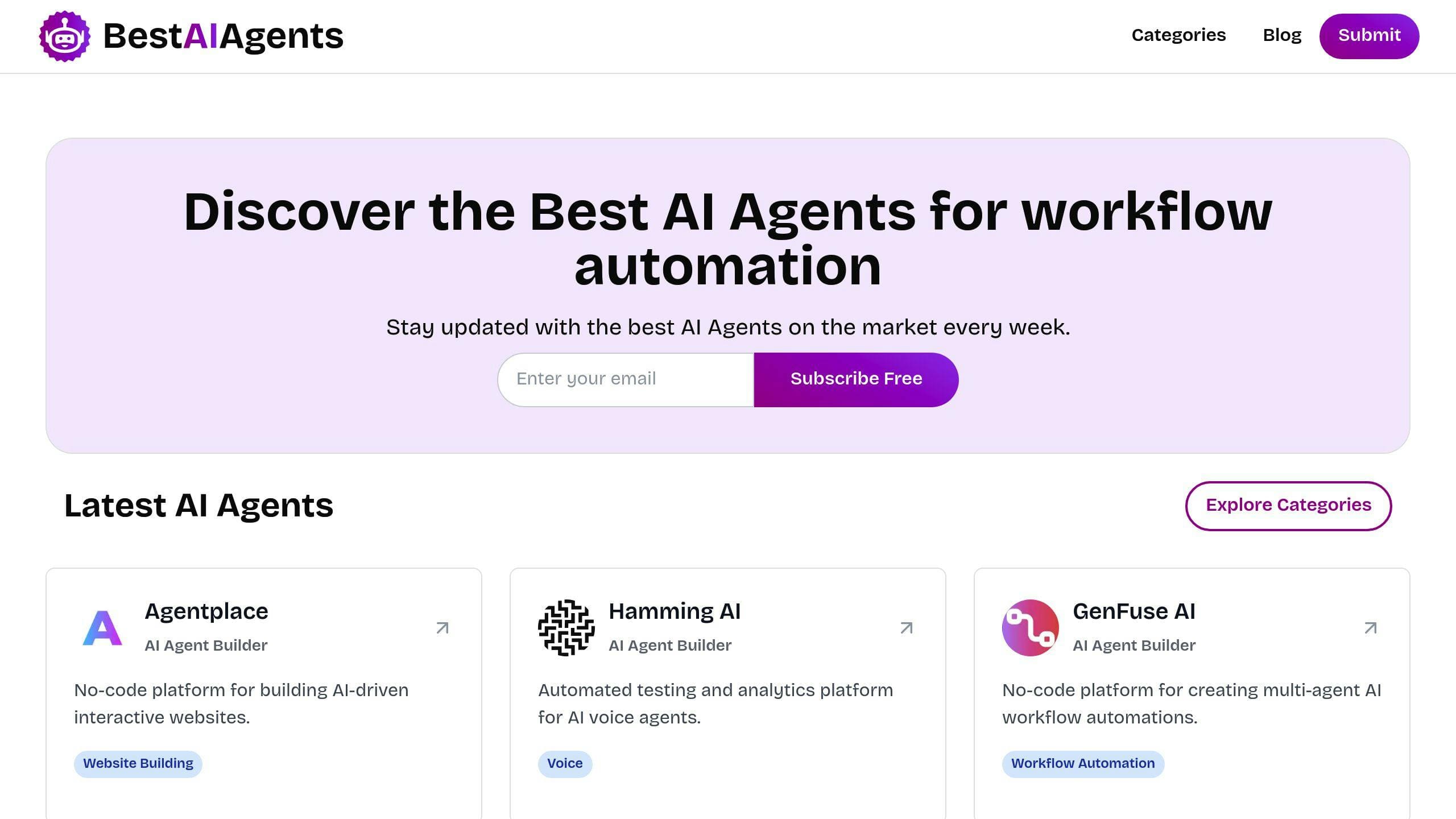
This platform offers a free, regularly updated repository of AI agent monitoring tools. It includes features like quality checks and categorization tailored to specific industries.
Galileo AI
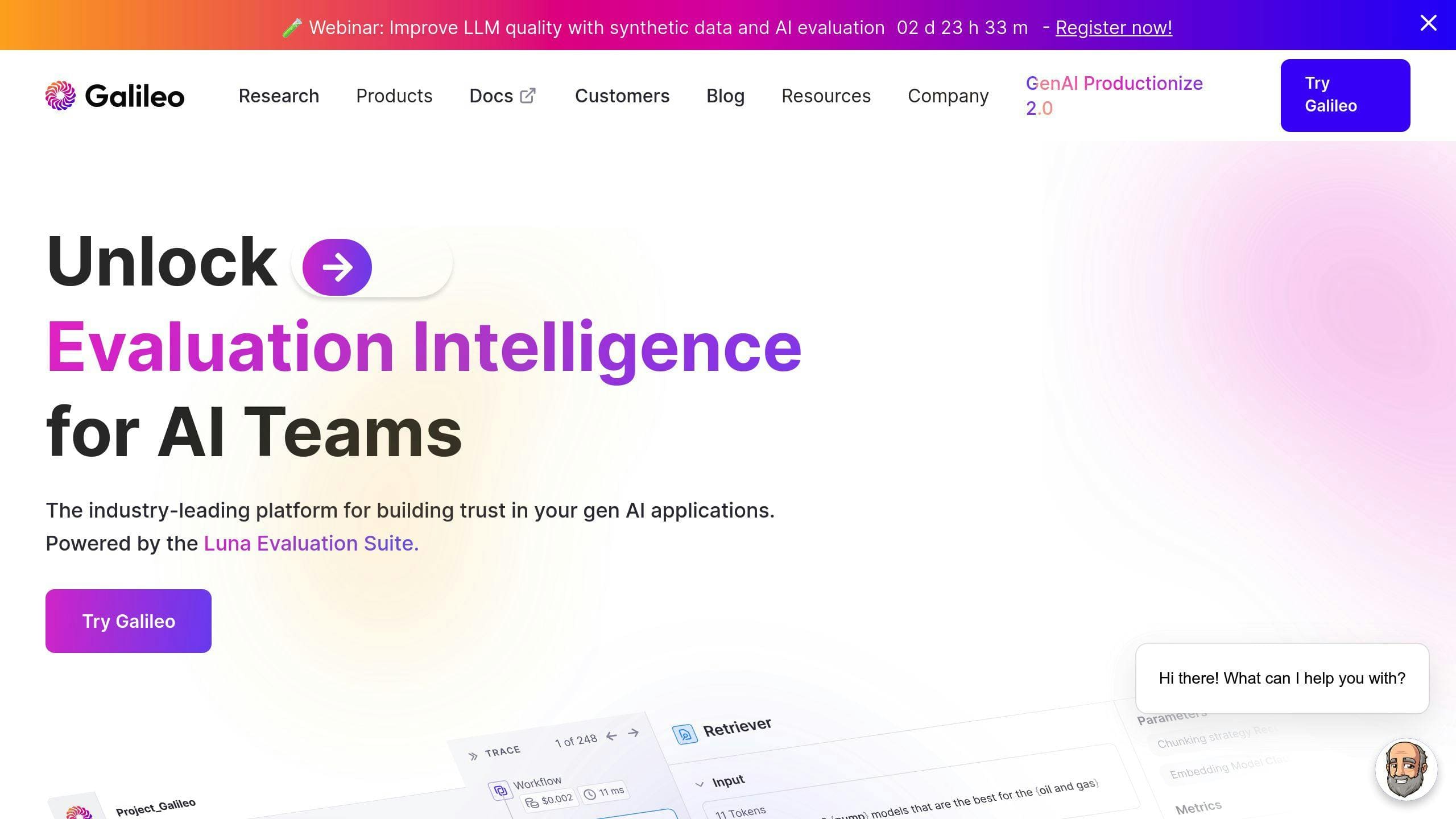
Galileo AI is designed for monitoring AI agents with features like real-time tracking, customizable dashboards, and automated anomaly detection. It integrates smoothly into development workflows, making it a practical choice for developers [6].
Convin AI Insights
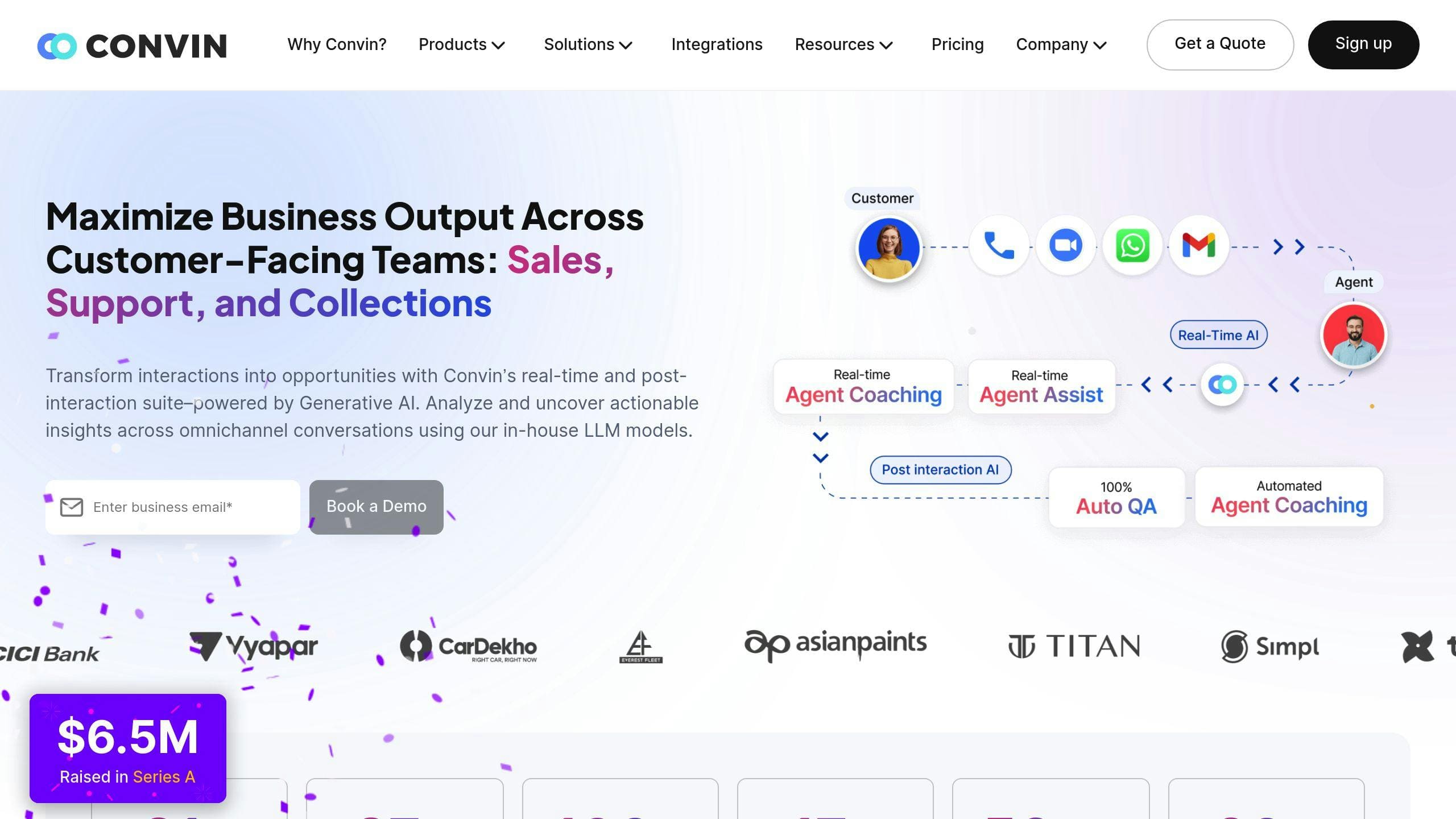
Convin AI Insights focuses on customer satisfaction and operational metrics. It provides actionable data through sentiment analysis and NPS tracking [2]. Key performance indicators include:
- Response accuracy
- User sentiment trends
- Task completion rates
- Customer satisfaction scores
While both platforms support core monitoring needs, Galileo AI stands out for its anomaly detection, whereas Convin AI Insights specializes in evaluating user sentiment and satisfaction. For more details on tools like Langfuse and its debugging features, refer to earlier sections of this guide.
Conclusion: Key Points for App Developers
Monitoring AI Agents Effectively
Keeping an eye on AI agents is more important than ever as applications grow in complexity. Practices like real-time monitoring, detailed logging, and observability help developers quickly address problems and fine-tune performance throughout the AI agent's lifecycle. Once these basics are covered, developers can step up their efforts by using specialized tools and tailored strategies.
Tools and Metrics That Matter
A variety of tools are available to help developers monitor AI agents efficiently. For example, Galileo AI focuses on anomaly detection, while Convin AI Insights specializes in sentiment analysis. These tools track key metrics such as system performance, user engagement, and alignment with business goals [1][7].
Metrics like CPU usage, response accuracy, and customer satisfaction scores are essential for gauging system efficiency, user experience, and overall business impact. Platforms like BestAIAgents.ai provide an updated list of monitoring tools that not only fit into existing workflows but also offer detailed insights into AI agent performance [1][7].
The key to successful AI agent monitoring lies in pairing these tools with a consistent approach to oversight. Regularly analyzing traces and keeping a close watch on AI agent interactions ensures that applications meet both technical demands and business targets [3].